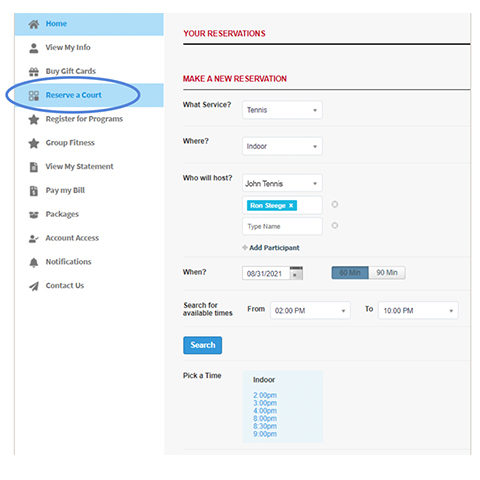Learn to make court reservations in the Member Portal and App or
Book Your Court Here
To begin making a reservation, please be sure you are logged into the Member App or the
Club Greenwood Member Desktop Portal
Click here for instructions on
How to Login to the Member Portal or App for the first time